There is always a question of choosing the right monitor size. It might a quite complex thing to decide as it depends on a lot of factors. First, you can only choose the monitor that would suit your desk size as having bigger monitors might leave less space for other accessories. Second, not all features are present in all monitor sizes. There might be some features that you might only be able to find in higher monitor sizes.
27 inches is a sweet spot for most resolutions. It is the limit for 1080P resolution for images and text to appear clean. 27 inches is also the ideal size for 1440P and anything lower than 27 inches might not utilize the pixels properly. It is also a sweet size for immersive gaming experience as bigger sizes might distract you with game elements spaced very wide apart.
There are a lot of 27-inch options to choose from. Here we bring you the best options that you can currently buy. Just lookout for the genre of monitor you need.
The prices of monitors could change with changing demand. So, make sure you pick yours up at the right time.
Top 10 27″ Monitors

1. BenQ 27 inch Edge to Edge Slim Bezel LED Backlit Computer Monitor – GW2780
BenQ is a brand that brings in great value for money offerings be it any budget. The BenQ GW2780 is a good all-round budget monitor that would suit most needs. Design of the monitor is good with thin bezels all around. The bottom bezels are on the thicker side with a brand logo. It is a minimal looking monitor with the only black. The stand has a rectangular base that should help with stability. But it offers very low in the way of adjustment with only tilt.
BenQ uses an IPS panel with a resolution of FHD (1920x1080P) with a refresh rate of 60Hz. It has a response time of 5ms. Response times are decent for an IPS panel. Brightness though is mediocre around 250 nits. The contrast ratio is decent at 1000:1. The monitor also covers around 72% of the NTSC colour gamut. Viewing angles are great at 178 degrees.
BenQ provides features that are useful in daily life. Most of the BenQ monitors have an ambient light sensor. The ambient light sensor provides auto-brightness like in mobile phones. The monitor also has a picture of optimisation technology that helps in reducing eye strain over long periods. Low blue light technology allows the monitor to eliminates most of the blue light. Blue light might cause eye strain to some people. The monitor also has an integrated cable management system and a carbon fibre texture to hide scratches.
Connectivity is excellent with 1x VGA port, 1x HDMI, 1x DP, 1x audio-in port and a headphone jack. It also comes with 2W x 2 stereo speakers for the casual listening experience. The warranty period is 3 years. The BenQ GW2780 is a great choice for people looking to buy a 27-inch monitor on a budget.
- Thin bezels
- Good colour accuracy
- IPS panel
- Integrated cable management
- Ambient light sensor
- Brightness could have been better
- Limited stand adjustability
2. Zebronics 27 inch LED Monitor with Full HD Display – Zeb-A27FHD
Zebronics is a brand that is known to provide decent production at a price that undercuts the competition. The Zeb A27FHD is no different and provides decent specs for the money. The design is great for a budget monitor. The bezels are not as thin as the images denote it to be. But they are pretty thin and the design is quite minimal with silver accents. The v-shaped stand does not go in well with the aesthetics. The stand also provides only very little adjustment but the stand is metal.
Zebronics uses an IPS panel for their monitor. But they don’t seem to state what panel they use in any of the panels. The resolution is 1920×1080 and the refresh rate is 60Hz. The aspect ratio is 16:9. Brightness is around 250 nits maximum and the contrast ratio is also decent. Response time is 5ms which is decent for an IPS. Viewing angle though are good at 178 degrees both horizontally and vertically.
There aren’t any additional features with the monitor. It might be underwhelming to some. But it is supposed to be a casual usage monitor. The monitor is marketed as being slim and occupying less space on the desk.
The connectivity is okay with 1x HDMI, 1x VGA, a 3.5mm jack and a DC input. It has integrated speakers for casual listening sessions. After-sales warranty period is 3 years. The Zeb A27FHD is a good choice for those looking at a basic monitor with big screen size and good design.
- Good design
- Metal stand
- Good viewing angles
- Slim profile
- Value for money
- Very limited features
- Low brightness (250 nits)
3. LG Ultragear 27″ 240Hz HDR 10 IPS Display Gaming Monitor – 27GN750
LG Ultragear is gaming monitor series from LG that strives to provide one of the best gaming monitors in any segment. The LG 27GN750 has a great design with all thin bezels all around and a minimal aesthetic. There are some red accents but it is not that noticeable. The stand has a Y shaped bottom and it provides excellent adjustability. It provides height tilt and pivot adjustments. The monitor can also be used vertically. The monitor is also VESA mount 100x100mm compatible.
LG uses a good-quality IPS panel for the monitor. It has a resolution of FHD (1920x 1080P) and the refresh rate is 240Hz. Response time of the monitor is 1ms (GTG) only in the faster preset. The maximum brightness is 400 nits. Contrast ratio is also decent at 1000:1. Colour accuracy is also good with 99% coverage of the sRGB colour space. Viewing angles of the panel are also great with 178 degrees of coverage.
LG provides a lot of features. The monitor has HDR 10 support. It should help with better colours and contrast in movies. HDR10 ideally requires 1000 nits of brightness but 400 nits should suffice for casual users. LG has dynamic action sync to reduce input lag. The black stabilizer helps in brightening the darker scenes. There is a crosshair overlay feature that is supposed to help with fps shooters. Some might even call it cheating. It has both AMD free sync and NVIDIA g-sync. This means a tear-free gaming experience regardless of your GPU.
Connectivity is excellent with 2x HDMI, 1x DP, 2x USB down-stream, 2x USB up-stream and a headphone out port. LG provides 3 years of complete after-sales warranty. 27GN750 is an excellent choice for gaming and content consumption alike. With HDR 10, 1ms response time and 240Hz refresh rate, it is best of both worlds.
- Excellent design
- 240Hz refresh rate
- 400nits brightness
- Excellent connectivity
- Nvidia G-Sync
- 1ms only under faster preset
- Red accents could be annoying for some
4. Samsung 27 inch Curved LED Backlit Computer Monitor – LC27F390FHWXXL
Samsung is a well-known monitor brand that competes in every segment from budget to premium. They are especially known for their curved monitor. Samsung is one of the first brands to bring curved monitors to the market. Curved monitors are made to match the curvature of the eyes and reduce the stress on the eyes. Design is decent with quite thick bezels on all the sides. The bezels though are symmetrical on all the sides.
The stand has a circular base to help with the stability. But the stand does not go well with the aesthetics of the monitors. There is very limited adjustability with only tilt. The monitor also comes with 75x75mm wall mount. So, the stand should not that big of a concern.
The monitor uses a VA panel with a resolution of FHD (1920x1080P). The refresh rate is 60Hz. Brightness is average at around 250 nits. The contrast ratio is amazing. It comes with a ratio of 3000:1 which is excellent as it tends to show deeper blacks and more punchy colours. VA panels have much better contrast ratio than even the best IPS panels. Response time is also good at around 4ms.
It also has great colour accuracy with 72% of NTSC coverage. The rated viewing angles are good at 178 degrees. The curvature of the display is 1800R. The monitor might have some off-axis colour shift.
Samsung offers a wide array of features. For starters, the monitor has a feature that can upscale the lower resolution content to a higher resolution. It has an eye saver mode and it is supposed to reduce the strain on the eyes. It achieves it by reducing the blue light and changing the colour temperature of the screen. There is also a game mode. The eco saving plus feature helps in reducing the power consumption by bringing down the brightness. AMD free sync is included for the tear-free gaming experience.
The connectivity is good with 1x DP, 1x HDMI port and a headphone jack. Samsung provides 3 years of after-sales warranty. Samsung LC27F390FHWXXL is a great monitor for those who are in the market for a curved monitor with a wide array of features.
- VA panel
- Excellent contrast ratio
- Great colour accuracy
- 1800R curvature
- Wall mount support
- Off-axis colour shift
- Low brightness
5. Dell P Series 27-inch Screen LED-lit Monitor (P2719H)
Dell is one of the most trusted brands in the Indian market that produces some consistently great monitors. The P2719H is an excellent monitor for office users and productivity users alike. The design is excellent with very thin bezels and minimal aesthetics. The stand has a square base for great stability. It allows for some extensive adjustment with swivel, tilt, height and pivot. The tall stand allows for the monitor to also be used in the vertical orientation.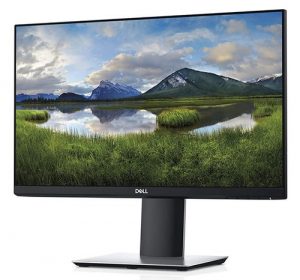
Dell uses a good-quality IPS panel for the monitor. It has a resolution of FHD (1920x1080P) and the refresh rate is 60Hz. The aspect ratio is 16:9. The brightness is excellent with around 300 nits. The typical response time is high at 8ms but it can be brought down to 5ms in the fast mode.
The colour accuracy is also great with around 72% of NTSC coverage. Viewing angles are also great with 178 degrees of coverage.
Dell has some user-focused features. The monitor TUVi certified monitor which means that it emits very less harmful blue. The comfort view feature also allows for a flicker-free experience. Dell also promises that the monitor consumes very less power. It consumes only around 18W in the on mode. It has class A+ energy class power consumption. The Anti-glare 3H coating helps with visibility under external light sources.
The connectivity is excellent with a lot of ports. 1 x DP, 1 x HDMI port, 1 x VGA, 1 x USB 3.0, 2 x USB 3, 2 x USB 2.0 ports. This is an excellent choice for people who need a lot of connectivity in their workflow. Dell provides 3 years of excellent aftersales warranty. The Dell P2719H is an excellent choice for those who are looking to buy a monitor with low power consumption and great design. It is also a great choice for an office monitor.
- Excellent design
- Good brightness
- Excellent adjustability
- Low power consumption
- Excellent connectivity
- 60Hz refresh rate
- Very slow response time (8ms)
6. Acer 27-inch 165Hz 0.7ms FHD Gaming Monitor – KG271P (Black)
Acer is a well know brand in gaming monitor space. The KG271P is aimed at bringing extremely low response times and motion blur for competitive gamers. Starting with the design it is great. Acer has been using and perfecting the ZeroFrame design for a long time now. The bezels are very thin on the three sides except for the branding at the chin.
The red accents may put off some users as it might look a bit “gamery”. Thankfully there are very minimal red accents on the stand and a part of the chin. The stand goes well with the design but offers very limited adjustability. It supports only tilt. The monitor is also VESA 100x100mm compatible which is a bonus.
Acer surprisingly uses a TN panel instead of the most monitors with an IPS panel. The resolution is FHD 1920x1080P and the refresh rate is 144 in the typical mode. The refresh rate can go up to 165Hz in the overclocked mode. The typical response time is 1ms and it can go as low as 0.7ms in the overclock mode. The main disadvantage of a TN panel is its limited viewing angles. TN panels are therefore an excellent choice for gamers. The viewing angles of the monitor is 170 degrees horizontal and 160 degrees vertical. The brightness is also excellent at 400 nits. Colour accuracy of the monitor is also good.
Acer provides some features that are useful for gamers. It has an ultra-low latency input mode to reduce the input lag. There are also 8 pre-set modes for different game types that can be controlled using OSD. There is also 6-axis colour adjustment for professional that need good colour accuracy. Black boost can be used to brighten up the darker areas for more visibility in games. 165Hz in the overclock mode is an added advantage. There is also AMD free sync for a tear-free gaming experience in games.
Connectivity is good with 1x HDMI port, 1x DP and 1x DVI port. The 2Wx 2 speakers should also help in casual listening and viewing sessions. Acer provides 3 years of after-sales warranty. KG271P is an excellent choice for competitive gamers. It is also a great choice for people living in bright environments.
- Extremely thin bezels
- 165Hz refresh rate
- Excellent brightness
- 0.7ms response time
- VESA mount 100×100
- TN panel
- Limited viewing angles
7. Samsung 27-inch Curved Bezel Less Monitor – LC27T550FDWXXL
Samsung LC27 is yet another curved monitor from Samsung that brings a different set of features for consumers. The design of the LC27 is great with thin bezels on almost all sides with a clean dark blue design. The stand has a circular base for better stability. Adjustability provided by the stand though is limited with tilt. The monitor will easily suit the minimal workstations.
Samsung uses an FHD (1920x1080P) curved VA panel with a maximum refresh rate of 75Hz. The contrast ratio is excellent at 3000:1 but the brightness maxes at around just 250 nits. Response time of the monitor is 4ms (GTG). The monitor has excellent colour gamut covering 80% of the NTSC, 88.4% of the Adobe RGB, 88% DCI and 119% of the sRGB. This means the colours are saturated and punchy. The high colour gamut is a welcome feature for people who require high colour accuracies such as video editors and photo editors. The curvature of the monitor is the highest at 1000R which might add to the immersive experience. The viewing angles are good at 178 degrees. But there might be some off-axis colour shit with a curved monitor.
Samsung provides a lot of features to go together with the monitor. The monitor is TUV Rheinland certified for eye comfort. This means that the monitor has very low blue light emissions. LC27 is also flicker-free for reducing eye strain. It also comes with usual Samsung features like eco saving plus, eye saver mode and game mode. It also supports AMD free sync for the tear-free gaming experience. The 75Hz refresh rate combined with free sync should result in a good gaming experience.
Connectivity is good with 1x D-Sub, 1x DP v1.2, 1x HDMI, audio in and a headphone port. Samsung provides 5W x 2 speakers in a stereo separation. 5W speakers are quite big for a monitor and will easily suffice for most users without an external speaker. 3 years of warranty Samsung provides should be good enough. If you are in a market for a curved monitor with excellent colour accuracy it does not get better than this.
- 1000R curvature
- Inbuilt 5Wx2 speakers
- Great colour accuracy
- 75Hz refresh rate
- AMD free sync
- Limited stand adjustability
- High response time (4ms)
8. Acer Nitro 27-inch IPS Gaming Monitor – VG271U
Nitro series from Acer is a popular gaming monitor series that provides excellent value for the money. The Nitro VG271U is no different provide great features for the money. Design is typical Acer with thin bezels and thicker bezels. The stand has a Y shaped base with tasteful blue accents. The adjustment is quite limited with only tilt. The monitor is also VESA mount 100x100m compatible so the stand should not be that big of a problem.
Acer uses a good-quality IPS panel with a resolution of QHD (2560×1440). The refresh rate of the monitor is 144Hz and the response time is 1ms. The monitor has an excellent peak brightness of around 400 nits under HDR mode. The typical brightness is around 350 nits under normal mode which is also quite good. Contrast ratio of the panel comes in at 1000:1. Colour accuracy of the panel is also excellent covering 100% of the sRGB and 95% of the DCI-P3. It also has a great viewing angle with 178 degrees of coverage both horizontally and vertically.
Acer provides quite useful features. It has eye safety mode where it reduces the blue light emissions drastically. There are different modes for different games with their unique colour profile. The 95% DCI-P3 coverage means it will. The monitor is also VESA display HDR 400 certified. The inbuilt free sync support eliminates frame tear in games. Power consumption is also quite low at only 30W.
Connectivity is good with 2x HDMI ports and 1x DP. It also comes with 2W x 2 speakers that should come in handy with casual listening sessions. Acer provides 3 years of after-sales warranty. The Nitro VG271 is an excellent all-around gaming monitor. This 2K monitor would also serve well for professionals as it has excellent colour accuracy.
- QHD resolution (1440P)
- 144Hz refresh rate
- 95% DCI-P3 coverage
- Excellent colour output
- 400nits brightness
- Limited stand adjustment
- 400 nits only on HDR mode
9. HP 27-inch Ultra-Slim Full HD Computer Monitor (4TB32AA)
HP is known for providing monitors that are focused on office use and productivity. This HP 27fw monitor continues on that tradition. The design is excellent as usual with thin bezels and silver black accents. The stand has a square base and matches well with the clean aesthetics. But the adjustment from the stand is quite limited.
HP uses an IPS panel with a resolution of FHD (1920x1080P). The refresh rate is 60Hz. Response time is average for an IPS panel at 5ms GTG in overdrive mode. The monitor has a max brightness of around 300 nits. Colour accuracy is also quite good and the panel can display up to 16.7 million colours. Viewing angles though are great at 178 degrees.
HP provides very few features to go by as it is an office monitor. The monitor has an anti-glare coating for diffusing external light sources. The monitor also supports AMD free sync for tear-free gaming. This means that you could also use this monitor for casual gaming. The monitor also has a low blue light mode to reduce eye stress. It is also energy star certified for low power consumption.
Connectivity is decent with 1x VGA, 2x HDMI 1.4 and audio-in/audio-out port. It also has inbuilt speakers with an output of 1.5W x 2. This should help in providing audio for casual use. The HP 27fw is a good choice for those looking to buy an office monitor.
- Premium design
- Low power consumption
- Good colour accuracy
- AMD free sync
- Anti-glare coating
- Limited adjustability
- Slow typical response time
10. MSI Optix G27C4 27″ DisplayPort AMD FreeSync Curved Gaming Monitor
MSI is one of the only brands that provide curved gaming monitors apart from Samsung. The Optix G27C4 is a good curved monitor with a lot of great specs. Starting with the design it is good. It has thin bezels and a stand with limited adjustability. Only tilt adjustment is allowed by the stand.
MSI uses a curved VA panel with a resolution of FHD (1920x1080P) and a refresh rate of 165Hz. The MPRT response time is 1ms. The brightness of the panel is 250 nits with an excellent contrast ratio of 3000:1. The monitor also has very good colour gamut coverage of 90% DCI-P3 and 120% sRGB. The aspect ratio is 16:9. Viewing angles are good at rated 178 degrees but there might be some issues as it is a curved monitor.
The feature list is quite limited. The monitor has a blue light reduction to reduce eye strain. The monitor also has anti-flicker technology to eliminate eye fatigue. It also supports free sync premium for a tear-free gaming experience. The wide colour gamut also makes it a great choice for content creators. The OSD can be navigated with a small joystick.
Connectivity is good with 1x DP, 2x HDMI and a headphone out port. MSI provides 3 years of after-sales warranty for the monitor. The Optix G27C4 is a good choice for those looking for a monitor to do both gaming and content creation. It has great colour gamut and contrast ratio which combined with 165Hz refresh rate makes it a sweet deal.
- 165Hz refresh rate
- 1ms MPRT
- 3000:1 contrast ratio
- 90% DCI-P3
- AMD free sync
- Low brightness (250nits)
- Backlight bleed on VA
