There has been a decrease in cost of good quality display panels and an unprecedented demand from consumers for budget-friendly products. Due to this companies have started to focus on making good budget-friendly monitors both for gamers and casual users alike.
Brands like Asus, Lenovo, LG, and others have taken significant steps in bringing high-end features to their budget monitor offerings. Most of the monitors are of two genres. Gaming monitors and business/ productivity-focused monitors. Gaming monitors have features like high refresh rate and low response times. They are usually at 1080p resolution and focus more on providing additional valuable features for gamers such as G-sync and the lowest possible GTG response times.
Whereas the productivity monitors on the other hand focus on bringing good design with thin bezels and high colour accuracy for the professionals that depend on colour accuracy. Some of the monitors also provide bigger displays with higher resolution that some people might be looking for.
There are a lot of options so make sure you pick the right one. Especially the monitor that fits your use case. If you are gamer, pick a monitor with a higher refresh rate. If you are going to be consuming or creating media make sure to look at the productivity monitors.
It might be difficult for you to pick up the right one even if you know your niche. So here we curated the best monitors under 20000 that will set your specific use cases.
Top 10 Monitors Under 20000
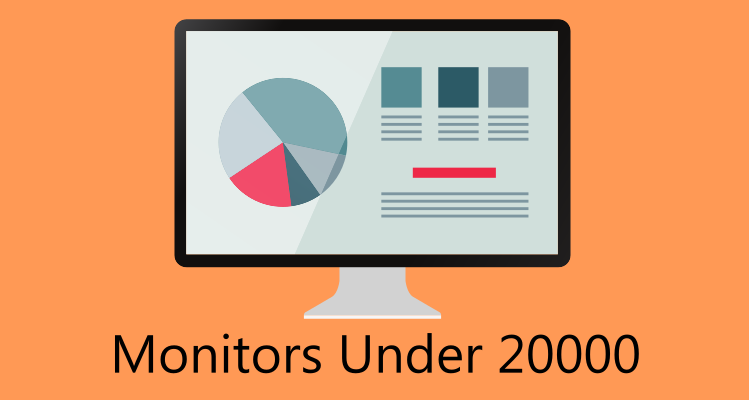
1. Dell P Series 27-inch LED-lit Monitor (P2719H)
Dell P2719H is a good office monitor choice with excellent design and good specs. Design, as mentioned, is excellent with very thin bezels and good adjustability from the stand. The stand has extensive adjustment with height, swivel, and tilt. The monitor can also be used in a vertical orientation.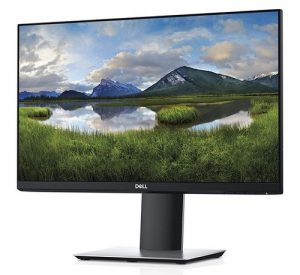
Dell uses a 27-inch IPS panel with 1920x1080p resolution. The refresh rate is 60Hz and the normal response time is around 8ms. The aspect ratio is only 16:9 unlike 16:10. Response time is slower than usual for an IPS panel. The brightness is very good at 300nits and the contrast ratio is at 1000:1.
Dell once again does not have a lot of features. But it is a TUVi certified monitor which means that it has reduced harmful blue light and reduces the flicker. Dell also promises that the monitor consumes very little power and is of Class A+ in energy consumption. Low power consumption makes it an ideal choice for offices or bulk purchases.
The monitor comes with a lot of ports. 1 x DP, 1 x HDMI port, 1 x VGA, 1 x USB 3.0, 2 x USB 3, 2 x USB 2.0 ports. This means you will never have a problem connecting your accessories with your monitor. There are no speakers inbuilt. If you are looking to purchase a monitor for office use makes sure to check out the Dell P2719H.
- Excellent design
- Immersive display
- Good brightness
- Excellent stand adjustment
- 27 inches
- Low power consumption
- Excellent connectivity with a lot of ports
- Limited stand adjustability
- Very slow response time (8ms)
- 60Hz refresh rate
2. ASUS TUF VG259Q Gaming Monitor
ASUS has been stepping into the budget segment of accessories and products with their TUF series. TUF series of products have been consistently regarded as one of the best value-for-money products by a lot of people. It brings us directly to TUF gaming VG259Q.
Starting with the design it does not look like a gaming monitor at the first glance. Only on closer inspection, you can find the red accents on the monitor stand base. The bezels are impressively thin for a gaming monitor. Thin bezels add to the immersive experience. The monitor stand allows for the full range of adjustments including tilt, swivel, pivot, and height.
ASUS uses an extremely good quality panel with 1920x1080P resolution at 144hz with an advertised 1ms MPRT response time. The impressive thing here is that ASUS uses an IPS panel which has a lot of inherent advantages such as great viewing angles. It also has good colour accuracy covering 72% NTSC and around 99% sRGB colour space. Brightness levels are also great at 400nits. The panel also supports VESA Display HDR 400.
There is ELMB (Extreme low motion blur) technology to help the response time of the IPS panel at 1ms. ELMB works very well without bringing any artifacts at 1ms response time. ELMB is also effective at reducing the motion blur and ghosting of the IPS panels. The shadow boost technology increases the brightness in shadows for easier visibility. The monitor also comes with both G-Sync and free sync.
The monitor comes with 1 DP and 2x HDMI port. It also comes with 2W x 2 speakers. The VG259Q is one of the best monitors for both gamers and professionals alike.
- IPS display
- 144hz refresh rate
- 1ms response time
- NVIDIA G sync support
- VESA HDR 400
- Great stand adjustments
- Excellent brightness (400 nits)
- The contrast ratio could have been better
- Limited connectivity options
3. LG 27-inch 4 Side Borderless LED Monitor
LG’s 27-inch monitor is squared towards the designer on a budget. It has an excellent design with extremely thin bezels on all 4 sides with a premium design. The U-shaped stand also adds to the looks. But the stand has limited adjustability with only tilt. The positive is that you can attach the monitor with VESA wall mount.
The display is a large 27-inch IPS-type panel with 1080p resolution and a refresh rate of 75Hz. The response time of the monitor is at 5ms which is typical for an IPS panel. The colour accuracy is excellent covering 99% sRGB. The brightness though is a bit lacking at just 250 nits.
The monitor comes with some handy features like the black enhancer to bring out shadow details. It also comes with AMD freesync that should help with tear-free gaming. The monitor also has a feature called dynamic action sync. It is supposed to help with gaming.
Connectivity is great with 2x HDMI, 1x D-Sub,1x Audio out port, and 1x Audio-in port. Speakers are surprisingly good with 5w x 2 speakers in stereo. It is one of the only monitors to have big 5w speakers.
The 27MP89HM is a great monitor for both content creators and casual gamers alike. It is also one of the best-looking 27-inch monitors in the price of below 20000.
- Extremely thin bezels on all 4 sides
- Immersive display
- Excellent colour accuracy
- 5w speakers in stereo for a good listening experience
- AMD freesync
- VESA wall mount support
- Low brightness at only 250 nits
- Limited stand adjustability
- Slow response time (5ms)
4. BenQ GW2780T 27″ 1080p IPS Eye-Care Monitor
BenQ GW2780T is productivity-focused monitor from BenQ that does most things right. The design is good with pretty thin bezels all around. The chin has the brand logo and is a bit thicker. The whole monitor is black without any accents. Monitor stand allows for all range of adjustments including tilt, swivel, pivot, and height.
This monitor uses a 27-inch IPS panel with a resolution of 1920x1080p. The brightness of the panel is on the lower side at around 250 nits. The contrast ratio is average at 1000:1 and it comes with colour depth of 8 bits.
BenQ focuses this monitor mainly on students. BenQ provides a lot of additional features that students would find helpful. For starters, the monitor comes with an ambient light sensor. This helps in automatically adjusting the monitor brightness according to the ambient light. It is also flicker-free.
Low blue light mode helps in reducing the eye strain over long periods of use. There is also a special colour mode where the monitor filters certain colours to reduce eye strain.
Connectivity is also decent with 1x DP v1.2 and 1xHDMI port and a headphone jack. The 2W x 2 speakers would help with casual listening sessions.
BenQ GW2780T is an excellent monitor below 20000 for students and those who spend a long time in front of the screen. It has a lot of useful features that help in reducing eyestrain over long periods of use.
- Good design
- 27 inches
- Excellent stand adjustment
- Minimal looks
- Flicker-free technology
- Excellent student-focused features
- Low brightness at only 250 nits
- Slow response time (5ms)
5. Dell 24 inch Ultra Thin Bezel LED Backlit Computer Monitor
Dell has been a trusted brand in providing good quality monitors for a long time and this does not disappoint.
It has a very minimal design with extremely thin bezels on all three sides except for the chin. It also looks very premium with a black and silver colour combination. The stand has the full range of tilt, pivot, swivel, and height adjustment.
Display clocks in at 24 inches with a weird refresh rate of 76Hz and a response time of 6ms. The resolution is higher than 1080p at 1200p. It is due to 16:10 aspect ratio providing a bit more vertical real estate. This monitor uses an IPS panel and the viewing angles are pretty good.
The brightness maxes at around 300nits which should be adequate for indoor use and the colour accuracy is also great at 99% sRGB coverage and a deltaE < 3. Content creators will appreciate those specs.
Dell also says that the monitor consumes less power than other monitors. The monitor also has flicker-free technology which means it is free of PWM (Pulse width modulation). It also has an anti-glare 3H coating.
Connectivity is great with 2x HDMI, 2x DP, and 1 Audio-Out port. There aren’t any speakers. The warranty should not be a problem as it has 3 years. This monitor below INR 20000 is an excellent choice for content creators and work from home users alike.
- Excellent design
- Extremely thin bezels
- 16:10 aspect ratio
- Excellent adjustment
- Low power draw
- Good colour gamut (99% sRGB)
- 76Hz refresh rate
- High response time (6ms)
6. LG UltraWide 29 WFHD IPS Display Monitor 29WN600
Good ultrawide monitors are pretty rare in the budget of 20000. But the LG ultrawide 29″ is an excellent choice for people looking to buy an ultrawide. Ultrawide monitors have their distinct advantages as they provide much more horizontal real estate.
The aspect ratio is 21:9 which is much wider than typical 16:9 monitors. Multi-tasking is a much better experience in the ultrawide monitors. If your workflow requires using multiple apps at a time be sure to check out ultrawide monitors.
The design is decent with a wide display and the bezels are quite thick. The stand adds to the looks but it comes at the expense of limited adjustability. VESA wall mount of 100 x 100 is also possible which is an added bonus.
LG uses 29-inch WFHD IPS display panel with a resolution of 2560x1080p at 75hz refresh rate. It is also calibrated to 99% sRGB coverage and also supports HDR10. The brightness is 250nits and the contrast ratio is decent at 1000:1. The anti-glare coating helps with visibility under external light sources.
The monitor is feature-rich with a lot of features like a black stabilizer, reader mode, and stuff. The screen split helps in providing different aspect ratios. Reading mode and flicker safe helps in reducing eye fatigue during long sessions of use.
Connectivity is decent with 2x HDMI ports, 1x DP, and Headphone-out port. The speakers in this are even larger at 7w. There are 7W x 2 speakers and they sure will provide a great listening experience with a good amount of bass. If you are looking for an ultrawide monitor the LG 29WN600 is an excellent option.
- 21:9 aspect ratio
- Wide display
- Excellent colour accuracy
- HDR 10 support
- Flicker-free
- VESA wall mount support
- Excellent 7W speakers in stereo separation
- Low brightness at only 250 nits
- Limited stand adjustability
- Slow response time (5ms)
7. Lenovo ThinkVision M14 14″ Full HD 1920×1080 IPS Monitor
Lenovo ThinkVision M14 monitor is a unique offering from the brand that is portable. M14 is a 14-inch portable monitor that connects with Type-C port for display output. It looks like a laptop display that does not have a keyboard. It is connected with the stand that acts as a base. This limits its adjustability.
Lenovo uses a 14-inch IPS panel with 60Hz refresh rate. Resolution is 1920x1080p. The brightness maxes at around 300nits. Response times are also quite decent at 60Hz. The colour accuracy should also be pretty decent for most people.
The unique selling point of the M14 is its portability. It weighs around 570g and at a thickness of 4.4mm it is extremely portable and can be carried in bags easily. For a comparison, normal monitor weight around 6-7 Kgs. It is intended to be used as an extended monitor for laptops and as a spare screen for mobile phones.
The monitor has 2x type-c ports for connectivity and also supports USB-C pass-through. It comes with a sleeve and type-c cable in the box. The 3-year warranty would help those who constantly travel. There are not a lot of portable monitors around. If you are in the market for one the M14 is a great choice.
- Great portability
- Extremely lightweight
- Included accessories for portability
- Good brightness
- Good connectivity
- Screen size could have been better
- Limited adjustability
- High response time (6ms)
8. MSI Optix G241-24 inch IPS Gaming Monitor
MSI is a pretty popular name in the gaming accessories segment and the Optix G241 continues on that streak.
The design is good with think bezels except for the bottom chin. But it looks unmistakably like a gaming monitor with angular cutouts and angular stand. The stand also allows only for limited adjustability. You can also mount it on the wall as the wall mount is supported.
MSI uses a good-quality IPS panel with 144hz refresh rate and an advertised 1ms response time. Colour accuracy is extremely good at around 95% DCI-P3 colour gamut. This makes it an excellent monitor for desginer and photo editors. But the brightness is lacking at 250nits and the contrast ratio is just average at 1000:1. The monitor has less flicker and blue light for an optimal viewing experience.
There is a night vision mode similar to LG’s monitors. It helps in brightening the shadows and helping in better visibility. The freensync support helps in a tear-free gaming experience.
Connectivity is decent with 1x DP and 2x HDMI ports. The monitor also supports current generation consoles at FHD resolution and 1080p resolution. MSI Optix G241 is a good no-frills monitor with excellent colour accuracy for content creators.
- Thin bezels
- 144hz refresh rate
- Best colour accuracy in the segment (95% DCI-P3)
- 1ms response time
- AMD freesync
- Wall mount support
- Console mode
- Low brightness at only 250 nits
- Limited connectivity
- Limited stand adjustment
9. HP EliteDisplay 27-inch Anti Glare IPS Full HD Monitor
HP E273 is a monitor with not a lot of additional features. But it could be a great choice for an office monitor.
The monitor looks very premium with thin bezels and silver colour accents. The stand is also very stable with its square base. It is also very adjustable and comes with a good array of height, tilt and swivel adjustments. Vertical orientation is also possible.
The display is a 27-inch IPS panel with a resolution of 1920x1080P. The response time is 5ms which is average for an IPS panel. Brightness is on the lower side at just around 250 nits. But the contrast ratio is not compromised at 1000:1. The viewing angles are also good as it also has an anti-glare coating. The colour accuracy should also satisfy most people.
There aren’t any additional features as it is intended to be used for offices. Due to that HP promises that the monitor consumes very little power.
Connectivity is a strong point of this monitor. It comes with 1x DP, 1x HDMI, 1x VGA, and 3x USB 3.0 ports. The warranty period is 3 years. If you are looking for a 27-inch monitor for your office use be sure to consider the E273.
- Premium looks
- 27 inches
- Excellent stand adjustment
- Low power draw
- Anti-glare coating
- No additional features
- Low brightness at only 250 nits
10. LG Ultragear 27-inch IPS FHD HDR 10 Gaming Monitor
LG Ultragear monitors are usually the best in class providing a lot of features that gamers would find useful.
Starting with design it is a pretty-looking monitor. The bezels are quite thin on all three sides except for the chin. The V-shaped stand is stable but might introduce some wobble in the display.
The stand provides extensive adjustment with height, pivot, and tilt. It also supports 100×100 VESA wall mount if you want to mount it on the wall.
LG uses a high-quality display panel that is pretty similar to the one used in the TUF gaming monitor. It is a 27-inch IPS panel with a 144hz refresh rate and a 1ms response time. The brightness is higher than average at 400 nits and also supports HDR 10. HDR 10 ideally requires 1000nits of brightness. So, the brightness might be quite low for a monitor with HDR.
Colour accuracy is also good covering 99% sRGB and around 72% NTSC coverage. The contrast ratio is decent at 1000:1. You might experience ghosting and trailing even at 1ms as it is an IPS panel.
LG has a wide array of features that would please gamers. It has both NVIDIA G-Sync and AMD Adaptive-Sync. This helps in eliminating frame tears during gaming. It also helps the monitor adjust the refresh rate dynamically to the GPU frame output. This results in smooth gameplay even under 60fps. HDR 10 certification helps in a better movie-watching experience.
Connectivity is also good with 2x HDMI ports, 1x DP, and a headphone out port. There are no inbuilt speakers. It is backed up by 3 years of the warranty covering all parts and labour.
The Ultragear 27GL650F is a great choice for gamers with a high refresh rate and low response times. It also supports HDR 10 which might come in handy if you consume a lot of media. People who have constraint on budget can find out best monitor under 10000.
- IPS display
- 144hz refresh rate
- 1ms response time
- NVIDIA G sync support
- VESA wall mount support
- Excellent brightness (400 nits)
- AMD adaptive sync
- HDR 10 support
- Wobbly stand
- Limited connectivity options
