There might be a lot of reasons why you might be looking for a cheaper monitor. You might want a monitor for just casual use or you might want a secondary monitor for your multi-monitor setup. Going for cheaper monitors might save you a lot of money and provide you with a lot of value.
Now is the best time ever to buy a budget monitor as there are a lot of good options. Companies provide most of the features people are looking for even in the cheaper monitors. Cheaper prices no more mean worse quality. There are some excellent choices even under 10,000 INR.
Choosing a cheaper monitor might be a problem due to the wide array of options present in the market. But don’t worry we have you covered.
Here we list down the best monitors you can buy under 10,000 INR and spoilers all of them are great. You just have to choose the monitor that suits your use case.
The prices of the products listed are subject to change. So, make sure you pick them up at the right time.
Top 10 Monitors Under 10000
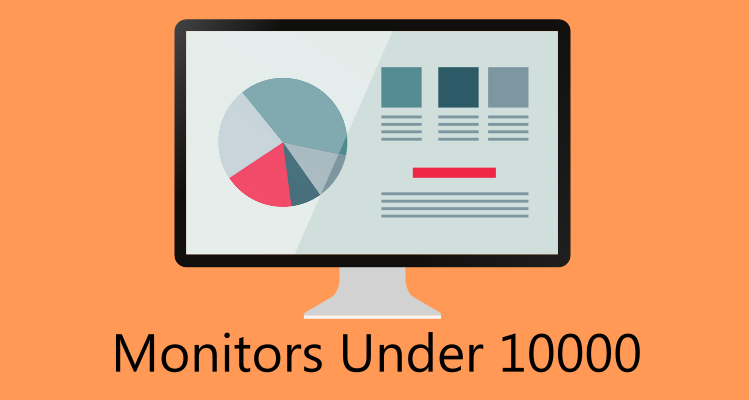
1. LG 22MP68VQ Full HD IPS Monitor
LG is one of the larger-scale companies that compete in every price segment in the monitor space. There are advantages with LG being a large-scale company. They can leverage and make profits with higher-priced products and still provide good budget options. The LG 22MP68VQ is a good example of that strategy.
Starting with the design, it is quite good. The bezels are pretty thin on the three sides with a thicker chin containing the logo. Thin bezels are value addition, especially in a lower budget. Aesthetics of the monitor are decent. It is black all around without any accent colours. It would suit well in a minimalist setup.
The U shaped stand fits well within the aesthetics of the monitor but provides very limited adjustment. The stand only supports tilt. But LG also gives wall mount support which helps.
LG does not skimp out on the display panel used. It used a decent quality IPS panel. The screen size is 22 inches and the resolution is FHD (1920x1080P). The refresh rate is 60Hz with a response time of 5ms. The response time is good for an IPS panel on a budget. Brightness is around 250 nits and also comes with a good contrast ratio at 1000:1 Colour accuracy is also excellent with over 99% sRGB right up there with even the expensive monitors.
LG also equips its monitors with useful features. It has black stabilizer feature for enhancing the black areas in scenes and games. 4 screen split helps users to aggregate the windows into 4 equal parts. AMD Free sync support helps it with tear free gaming. The screen surface also has a 3H anti-glare to help with visibility under direct light. Power consumption is also pretty low at 13.7W (EPA).
Port selection is good with 1x D-Sub, 1x HDMI, 1x DVI-D and a headphone out port. With a warranty of 3 years, reliability should also be good. LG 22MP68VQ is an excellent choice as it also comes with a lot of additional features.
- IPS panel
- Low response time (5ms)
- Good viewing angles
- Excellent colour accuracy
- AMD free sync
- OSD can be clumsy to use
- 60Hz refresh rate
2. BenQ GW2480 24-inch Eye Care Monitor
BenQ provides good value productivity and gaming monitors and BenQ does not miss to do its thing here. The BenQ GW2480 is a well-rounded budget monitor. The design it good with thin bezels on the 3 sides with a thicker bezel containing branding. But it looks a bit generic with an all-black design.
The stand is sturdy with a rectangular base. But the adjustment is limited with only tilt. Luckily it comes with 100×100 mm VESA wall mount.
BenQ uses an IPS panel with a size of 23.8 inches with a resolution of FHD (1920x1080P). The refresh rate is 60Hz and the viewing angles are great with 178 degrees of coverage. The brightness of the panel is around 250 nits which are normal for this price range. Contrast ratio is also good at 1000:1 with a colour depth of 8 bit. It is also a good choice for content creators as it covers 72% of the NTSC colour gamut. The typical response time is a bit high at 8ms but the GTG response time is 5ms.
BenQ monitors are praised due to the additional array of useful features. For starters, this monitor comes with an ambient light sensor. It adjusts the brightness and colour temperature according to the ambient light. It might be very useful for people as it eliminates the hassle of constantly adjusting brightness. BenQ calls it the brightness intelligence technology. It also has a blue light filter and picture optimisation for a comfortable viewing experience.
Connectivity is good with 1x VGA port, 1x DP, 1X Audio-In port and a headphone port. It also comes with 1W x 2 stereo speakers. Speakers are an excellent value addition in this budget. It can be used for casual listening sessions. BenQ GW2480 is an excellent choice that will serve both casual users and professionals on a budget alike.
- IPS panel
- Excellent colour accuracy
- Thin bezels
- Good connectivity
- Ambient light sensor
- Built-in speakers
- VESA wall mount 100×100
- High typical response time (8ms)
- No features for gamers
3. Samsung 23.5 inch Curved LED Backlit Computer Monitor – LC24F390FHWXXL
Samsung is an experienced player in the curved monitor space and with VA panels. Design of the monitor is decent as it has equal sized bezels on all sides but the bezels are comparatively thicker. The display is curved so the side bezels are not as prominent as flat monitors. It also looks a bit bland with only black colour. The stand is circular and provides good stability.
But the circular stand does not go well with the aesthetics of the monitors. The adjustability is also very limited with only tilt. But swiveling might be easier as it has a round stand. It also comes with 75x75mm wall mount.
The monitor uses a decent quality VA panel with a resolution of FHD (1920x1080P) with a refresh rate of 60Hz. The size of the display is 23.6 inches. Brightness is average at around 250 nits. The area excels at is the contrast ratio. It comes with a ratio of 3000:1 which is excellent as it tends to show deeper blacks and more punchy colours. The response time is also good at around 4ms GTG. It also has great colour accuracy with 72% of NTSC coverage. The rated viewing angles are good at 178 degrees but there might some off axis colour shift. The curvature of the display is 1800R.
The monitor comes with some useful features. There is an eye save mode where it reduces the strain on the eyes. It achieves this by reducing the blue light and changing the colour temperature of the screen. It has to upscale the lower resolution content to a higher resolution. There is a game mode and combined with AMD free sync it should provide good gaming experience. The maximum power consumption is around 25W.
The connectivity is decent with 1x HDMI port, 1x DP and a headphone jack. Samsung provides 3 years of after sales warranty. The Samsung LC24F390FHWXXL is a great choice for people looking at curved monitors for casual use on a budget.
- Excellent contrast ratio (3000:1)
- Good response times (4ms)
- 1800R curvature
- Good colour accuracy
- 75Hz refresh rate
- Excessive backlight bleed
- Thick bezels
4. Acer 21.5-inch Full HD IPS Ultra Slim Monitor (HA220Q)
The Acer HA220Q is a monitor with excellent design and would suit for office users. The monitor looks great. It has extremely thin bezels. Acer has continued the design language of its expensive monitors to its budget offerings. It has two-tone black and silver finish for a premium look. The stand has a square shaped base with only tilt adjustments.
Acer uses an IPS panel with a size of 21.5 inches and FHD (1920x1080P) resolution. It has a refresh rate of 75Hz and a response time of 4ms GTG. The brightness is around 250 nits an average for the segment. The contrast ratio is decent for an IPS panel at 1000:1. Colour accuracy is also decent.
The monitor also comes with a decent array of features. It comes with a blue light shield that reduces the blue light emissions of the screen. Acer says that the monitor is also flicker free. The comfy view feature helps in viewing comfort over long periods of use. It also comes with energy star compliance. This means that the monitor consumer very less power and it should save operating costs over the long term. It also has AMD free sync and combined with 75Hz refresh the gaming experience should be good. Free sync eliminates frame tears in-game.
The connectivity is decent with 1x VGA, 1x HDMI and an audio-in port. Acer provides VGA and HDMI cables in the box. The monitor comes with 2W x 2 inbuilt speakers that should enhance the experience. The speakers are also large at 2W so it is good for even watching movies and listening to music. Acer provides 3 years of after sales warranty. The Acer HA220Q is a good 22-inch monitor for those who want good all around functionality.
- Premium design
- Extremely thin bezels
- Premium design
- Good response time (4ms)
- In-built speakers
- High typical response time
- Limited stand adjustability
5. Lenovo L24e-20 23.8-inch Near Edgeless Monitor
Lenovo is a well-known player in the budget monitor space with some value offerings. The L24e-20 is another monitor focused on the budget space. The design is a bit generic. The bezels are thin on three sides except for the bottom bezel with the branding. The stand has a round shaped base for additional stability. Only tilt adjustment is provided by the stand. The monitor has VESA mount compatibility.
Lenovo uses a VA panel with a screen size of 23.8 inches and a resolution of FHD (1920x1080P). The maximum refresh rate is 75hz. It is a rather interesting choice by Lenovo to use a VA panel for a flat display. The typical response time is 6ms and it reduces to 4ms under extreme mode. The contrast ratio is surprisingly low for a VA panel as it is only 1000:1. It is quite low as most of the VA panel has a contrast ratio over 2000:1. The rated viewing angles though are good at 178 degrees. The colour accuracy is great with coverage of 72% of the NTSC colour space.
The feature list is also quite good. It is TUV certified for eye comfort which means that it has very less blue light emissions. This directly leads to a more comfortable viewing experience. It is also energy star 7.0 rated and it significantly saves running costs over time. The monitor is also flicker free. It also supports AMD free sync for tear free gaming.
The connectivity is decent with 1x HDMI, 1x VGA and an audio port. Acer provides 3 years of warranty. The L24e-20 is good all around 24-inch monitor and should suit most of the casual users. It is also a good choice for content creators on a budget.
- VA panel
- TUV certified
- Low power consumption
- Good colour accuracy
- 75Hz refresh rate
- Low contrast for a VA panel
- Generic design
6. Dell 24-inch Full HD Ultra Thin Bezel IPS Panel Monitor (S2421HN)
Dell is one of the most trusted brands when it comes to monitors and Dell hits it again with the S2421HN. The design is excellent with extremely thin bezels with a bit thicker bezel containing a brand logo. It also looks premium with the silver-coloured stand and matches well with the black bezel.
The stand though supports only tilt adjustment but is sturdy with a rectangular base. The monitor supports 100×100 VESA mount.
Dell uses a 23.8-inch IPS panel with a refresh rate of 75Hz. The resolution is FHD (1920x1080P). It has a maximum brightness of 250 nits with a contrast ratio of 1000:1. The response typical response time is 8ms GTG and can be reduced to 5ms GTG under fast mode. It can go as low as 4ms under extreme mode but it might introduce some artefacts. The colour accuracy is also good covering 72% of the NTSC colour space. The viewing angles are also good at 178 degrees. The colour depth is 6-bit + FRC colour depth.
The feature list is quite short. The monitor is TUV certified for low blue light emission. It is also flicker-free which helps in reducing the eye strain over long use. The monitor also consumes very less power at 21 watts.
Connectivity is good as it comes with 2x DGMI ports and an audio line-out port. Dell provides 3 years of excellent after sales warranty. The Dell s2421HN is a great choice for those who want a monitor well rounded monitor with useful features in 10000 INR. Users who have high budget to spare, can checkout reviews of best monitor under 20000.
- Excellent design
- IPS panel
- Low power consumption
- 100×100 VESA mount
- AMD free sync
- No VGA port
- Slow response time
7. Samsung 24-inch IPS 3 Side Bezel Less Flat LED Monitor (LS24R356FHWXXL)
For starters that is a long name. Let’s refer to it as LS24. Samsung with LG, Dell and others is a brand that competes in almost every price bracket. Design of the monitor is good with think bezels on three sides with thicker bezel on the bottom. It looks very similar to the previous LG offering. It should be a great choice for minimalist setups as it is of only black.
The stand is a Y shaped unit and fits in well with the aesthetics. But it offers very limited adjustment with only tilt. It also supports 75×75 wall mount.
Luckily for display, Samsung uses an IPS panel. With IPS panels comes its advantages. The scree size is 24 inches with a refresh rate of 75Hz. Resolution of the monitor is FHD (1920x1080P). The additional hertz should help in smoother gaming experience and it is helped by the response time. The response time of the monitor is just 5ms (GTG) which is also good. Maximum brightness is around 250 nits with a good contrast ration of 1000:1. LS 24 is also a great choice for content creators as it covers 72% NTSC and over 99% sRGB. It also has great viewing angles at 178 degrees.
With the monitor also comes a lot of useful features. It has a game mode for gamers. It is supposed to improve the visual fidelity while playing games by enhancing dark parts of the image. The monitor also does not flicker which reduces eye stress. It also comes with free sync support and it combined with 75Hz should result in a better gaming experience.
Connectivity is limited with only a D-Sub and an HDMI port. The warranty period is 3 years. This is a good Samsung monitor that can also game. If you are looking for those aspects the LS24 is a great choice.
- Minimal design
- IPS panel
- Excellent colour accuracy
- Low response time (5m)
- Good viewing angles
- 75Hz refresh rate.
- AMD free sync
- Limited adjustability with the stock stand
- Limited connectivity
8. LG 24-inch Gaming Monitor 24MP59G
This monitor is a budget offering from LG that focuses on the gamers. LG missed the mark in design. The design is bland without any accents. The bezels are also very thick but they are symmetrical all around. The stand has a Y shaped base and comes with only tilt adjustment. The stand might also introduce some wobble as it lacks surface area.
LG uses a good-quality IPS panel with a size of 24 inches. It has a resolution of FHD (1920x1080P) and a refresh rate of 75Hz. The thing that separates this monitor from the rest is its 1ms response time. The typical response time is 5ms. The monitor could achieve 1ms of response time. Contrast ratio of the monitor is average at 1000:1. It reaches a maximum brightness of around 250 nits. Colour depth of the monitor is 6bit+A-FRC. The monitor covers over 99% of the sRGB gamut. This makes the monitor a great choice for the content creators. Viewing angles are good at 178 degrees.
The monitor also comes with a good array of features focused on gamers. Black stabilizer increases the brightness in darker areas of the game. The Dynamic action sync decreases the input lag in games. You can also set different pre-sets using game mode. The motion blur reduction results in the response time going as low as 1ms. AMD free sync also helps in the gaming experience by minimising tear. The monitor also has a 3H anti-glare coating. It reduces reflections from external light sources. It is also flicker free.
Connectivity is excellent with 1x VGA port, 1x HDMI, 1x DP, 1x Audio-Out port and a headphone port. LG provides 3 years of after sales warranty. The LG 24MP59G is an excellent choice for gamers on a budget. It is also a great choice for people with workflows that requires a lot of ports for connectivity.
- IPS panel
- Excellent overdrive response time (1ms)
- Very good connectivity
- Excellent colour accuracy
- AMD free sync
- The stock stand might be wobbly
- Outdated design
9. HP 22fw Ultra-Thin Full HD 21.5-inch IPS Monitor (3KS61AA)
The HP22fw is a great all around monitor for both gamers and content creators alike. Let’s begin with the design. It looks beautiful with think bezels and silver accent. The silver-coloured accents make all the difference from the generic black colour. The bottom bezel is thicker with the HP logo.
The stand is made of metal with silver colour and it looks very premium and stable with squarish shape. The stand supports only tilt. Overall, the build quality is excellent with metal and high-quality plastic matte finish.
HP uses a 21.5-inch IPS panel with a resolution of FHD (1920x1080P). The refresh is 75hz higher than the typical 60hz refresh rate. It provides a smoother experience especially during gaming and scrolling through long webpages. The brightness is also excellent for a budget offering at 300 nits. The contrast ratio is also good at 1000:1. The colour accuracy is also great at 72% NTSC coverage. The typical response time is pretty high at 14ms GTG but with overdrive on it can be reduced to 5ms GTG. The power consumption is also quite low at a maximum of 21W.
HP does not provide a lot of additional features. IT comes with an anti-glare coating. There is a low blue light mode to reduce the strain on the eyes. The 22fw also comes with AMD free sync support which enhances the gaming by dynamically adjusting the refresh rate for a smoother experience.
Connectivity is limited with only a VGA and an HDMI port. It might be limiting for some people. HP provides 3 years of warranty to back the monitor. Overall, the HP 22fw is an excellent monitor with great brightness and colour accuracy. It also has features that gamers would appreciate making it an ideal monitor for most people.
- IPS panel
- Thin bezels
- Premium design
- Great colour accuracy
- 75Hz refresh rate
- High typical response time
- Limited connectivity
10. AOC C24V1H/WS 23.6″ Curved LCD Monitor
Naturally, our eyes are at a curvature and not flat. Curved monitors are supposed to match the curvature of our eyes for a more comfortable and immersive gaming experience. As the monitor is curved the eyes are at less strain theoretically leading to a better experience. Design of the monitor is good with thin relatively thin bezels on all the sides. The colours black and silver colours used to go well with the aesthetics of the monitor.
The stand seems a bit weak for wobble-free experience and also offers very limited adjustability.
AOC uses a VA panel unlike the IPS panels from other offerings. It is a 23.6-inch curved panel with a resolution of FHD (1920x1080P). The refresh rate is 75Hz and the response time is around 4ms GTG. But only HDMI connection provides 75Hz output. Being a curved display does not help with that. But one big advantage with a VA panel is that even the cheapest VA panels have better or similar contrast ratio than expensive IPS panels. The C24V1H has a contrast ratio of 3000:1 which is great for media consumption. The colour accuracy is also awesome with 102% coverage of sRGB and 86% of NTSC coverage. Brightness is average at 250 nits.
There are not a lot of features to talk about. IT has a low blue light mode and it does not use PWM for controlling brightness. Absence of PWM means there is no flickering. The curvature is 1500R. The monitor also supports SD to HD upscaling. The power consumption is 24W under smart power mode.
Connectivity is limited with an HDMI and a VGA port. AOC provides 3 years of aftersales warranty. The AOC C24V1H is an excellent option for media consumption and creation alike as it has excellent colour accuracy and contrast ratio.
- VA panel
- Excellent contrast ratio (3000:1)
- Curved display
- Excellent colour accuracy
- 75Hz refresh rate
- Off-axis colour shift
- 75Hz only via HDMI
